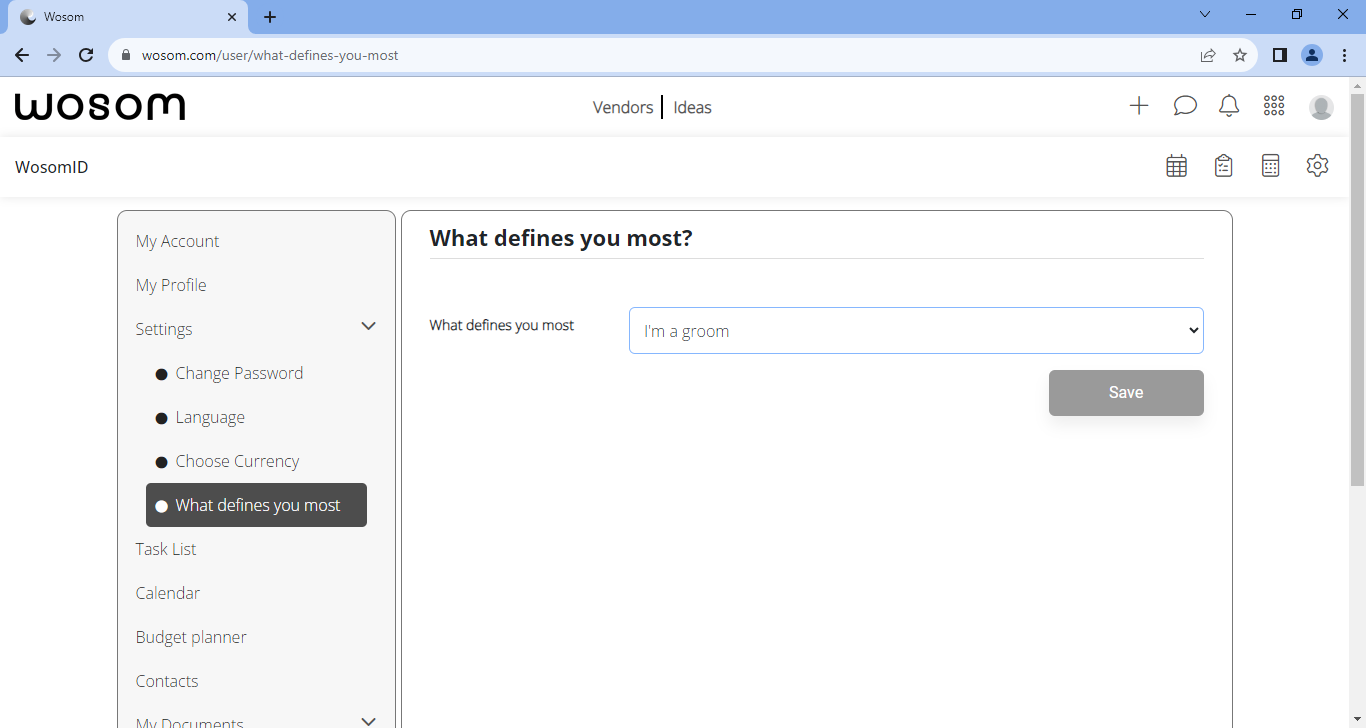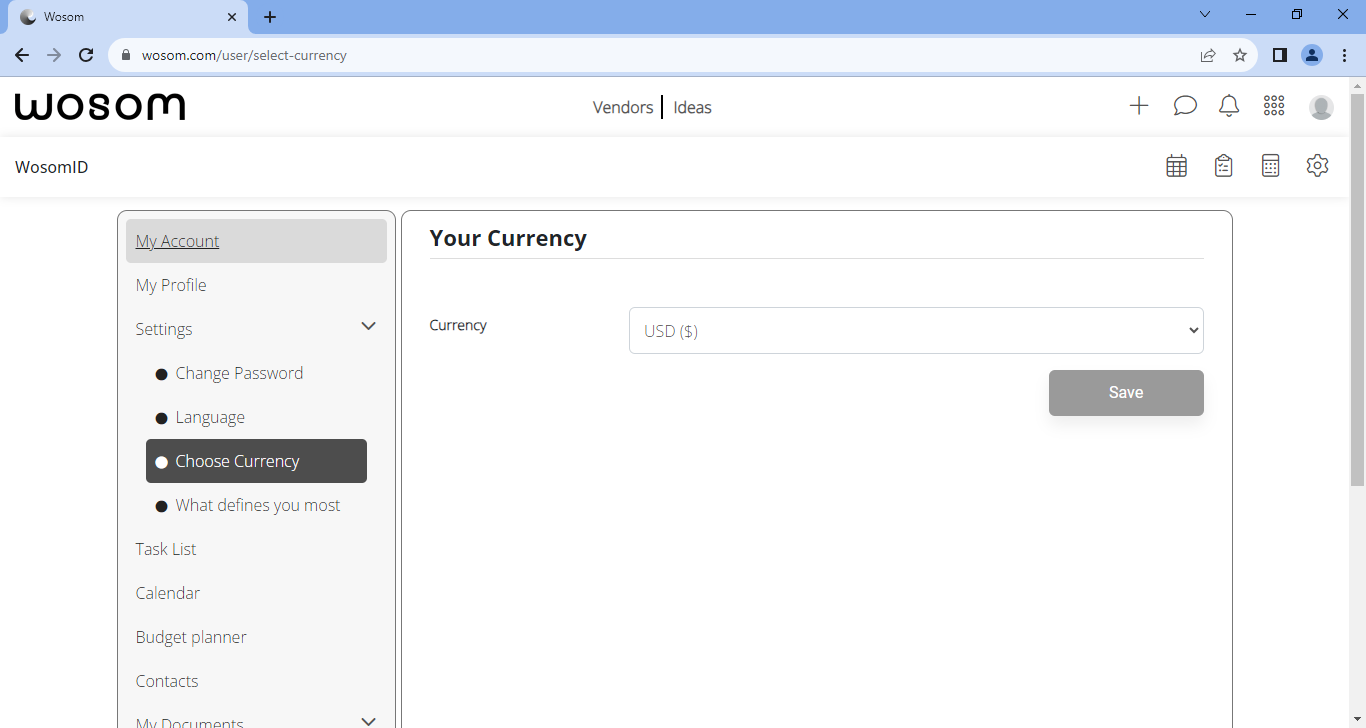How to Edit Your Wosom Account?
There are multiple options in the account settings that can be changed according to your needs and wants.
1) Change Password
Wosom Site allows users to change their account password anytime. Follow these steps to change your password easily.
- Go to Profile Settings and choose “Change Password”
- Enter the current password that you want to change
- Enter your new password twice and hit the “Save” button
- That’s it! Your password has been changed successfully
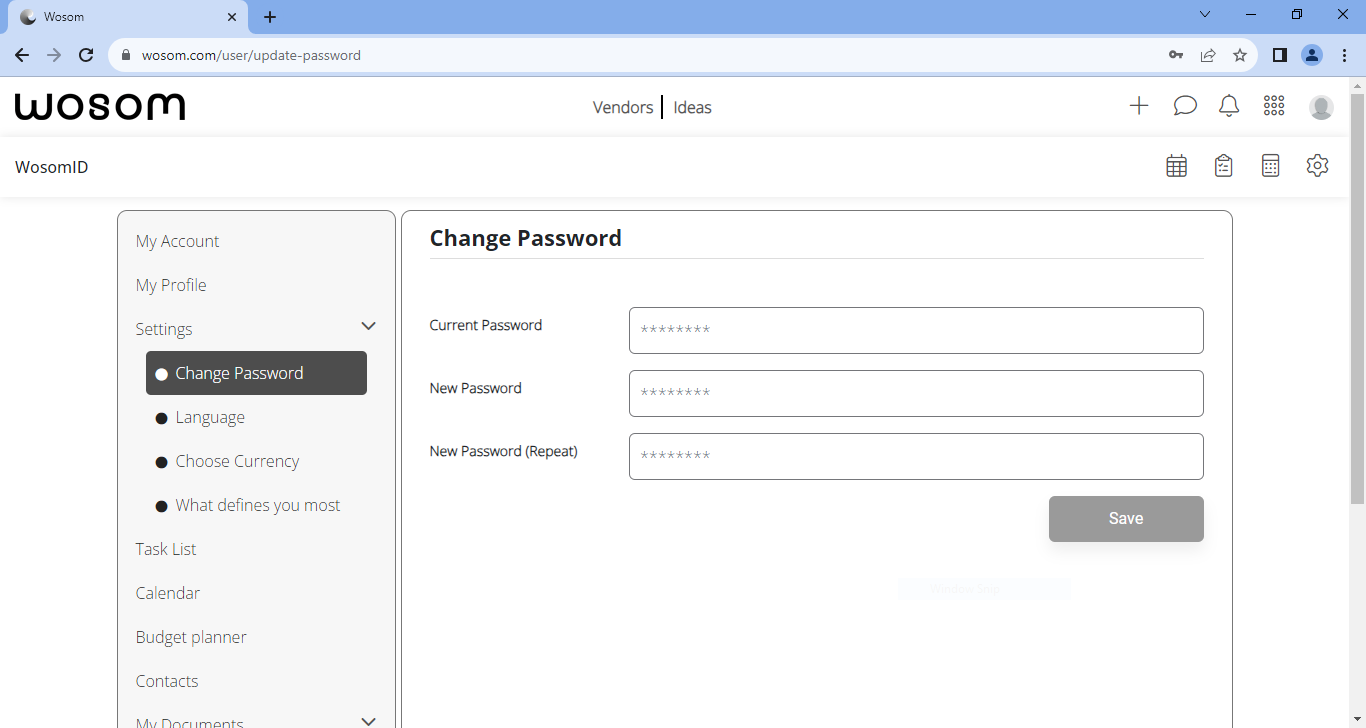
2) Language
To experience browsing in your native language, you can change the language from account settings. Multiple languages are available and many more are to come. Stay Tuned!
3) Currency
Users can change their currency preferences for exact budget estimation and seamless payment processes. You can select multiple currencies like USD, EURO, GBP, PKR, and INR. More will be added in the future.
4) What Defines You Most
Defining your personality and intent on the Wosom site is very important for the ultimate experience. Our advanced algorithm provides features according to your purpose and desires. You can describe yourself whether you are a:
- Groom
- Bride
- Guest
- Assistant
- Wedding Professional
- Affiliate Marketer
- Wosom Associate
- Visitor