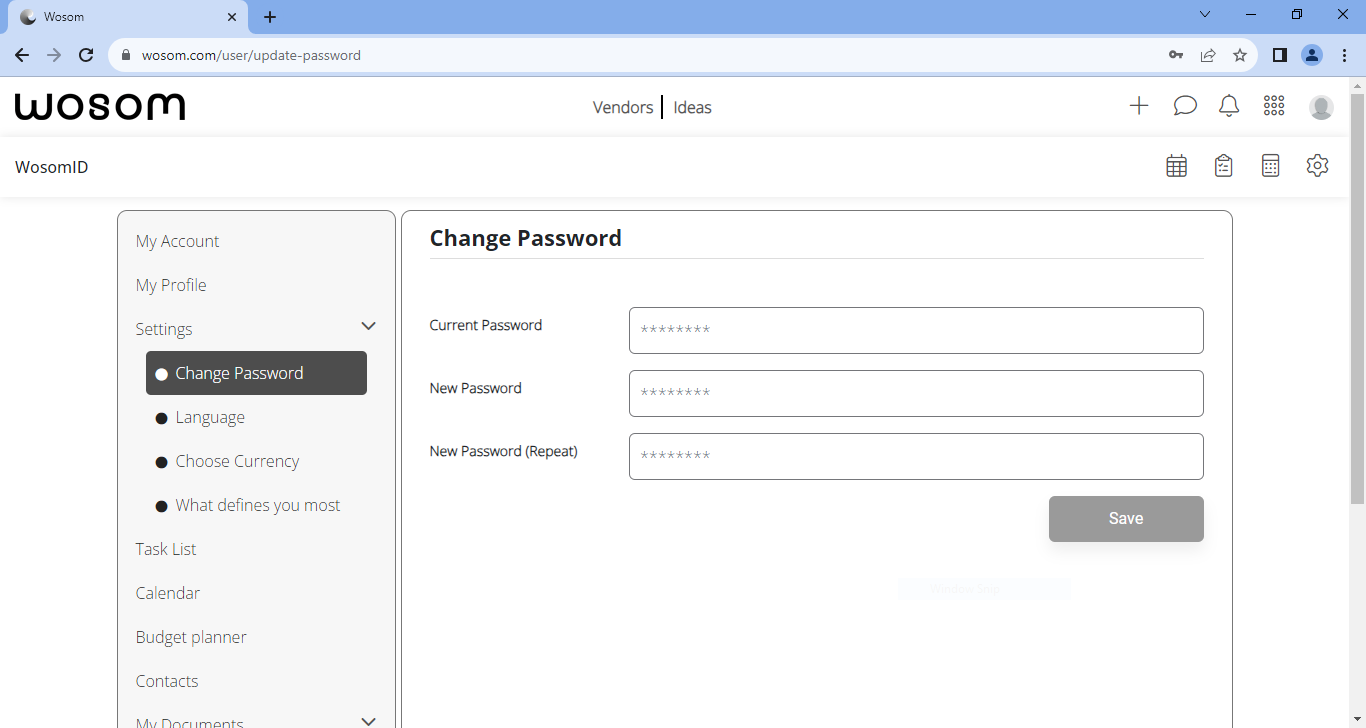How to Change the Password of My Account?
Wosom Site allows users to change their account password anytime. Follow these steps to change your password easily.
- Go to Profile Settings and choose “Change Password”
- Enter the current password that you want to change
- Enter your new password twice and hit the “Save” button
- That’s it! Your password has been changed successfully