Wosom Budget Estimator:
Wosom Budget Estimator is a helpful and efficient budget planning tool to calculate and manage the budget for all your upcoming events. Create a budget list of all the tasks and activities in an event. Add your available budget and calculate the required budget, remaining budget, paid amount, and due amount simultaneously. You can use this budget estimator to plan the budget for personal or professional events.
There are multiple types of budget lists that assist users in planning their events perfectly.
My Budget Lists – Here you can find your created budget lists for different events like wedding ceremony, birthday party, celebration event, business meeting, household activity, etc.
Assigned To Me – If you are an event planner and want to help your customers in managing their budget, Wosom Budget Estimator allows you to customize and check the assigned budget lists. You plan the budget for a specific event and send it back to the customer.
Preset Budget Lists – Wosom Budget Estimator has some preset budget lists for different events. For example, a wedding preset list has all the events enlisted in that, and you can just add the budget for each sub-event. Users can load preset budget lists and customize fields to make things easier.
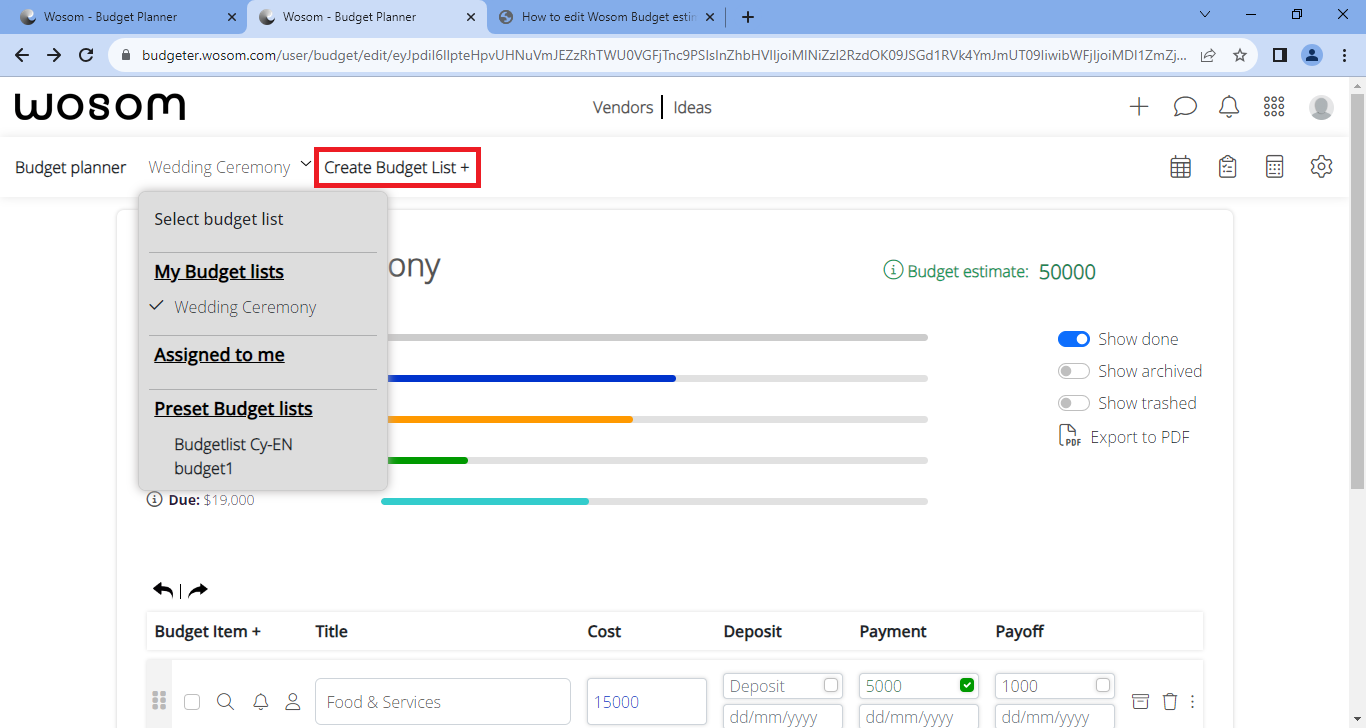
How to Edit Wosom Budget Estimator?
- Start by creating a new budget list to plan your budget for an event
- Mention the title of the budget list and choose an event with sub-events
- Introduce required budget items according to your specific event
- Add your total budget and enter the cost for each budget item
- Enter the deposit amount, payment, or pay-off with the date
- Mark a budget item as urgent, active, done, in progress, or blank
- Archive or delete any budget item and export your budget list to PDF
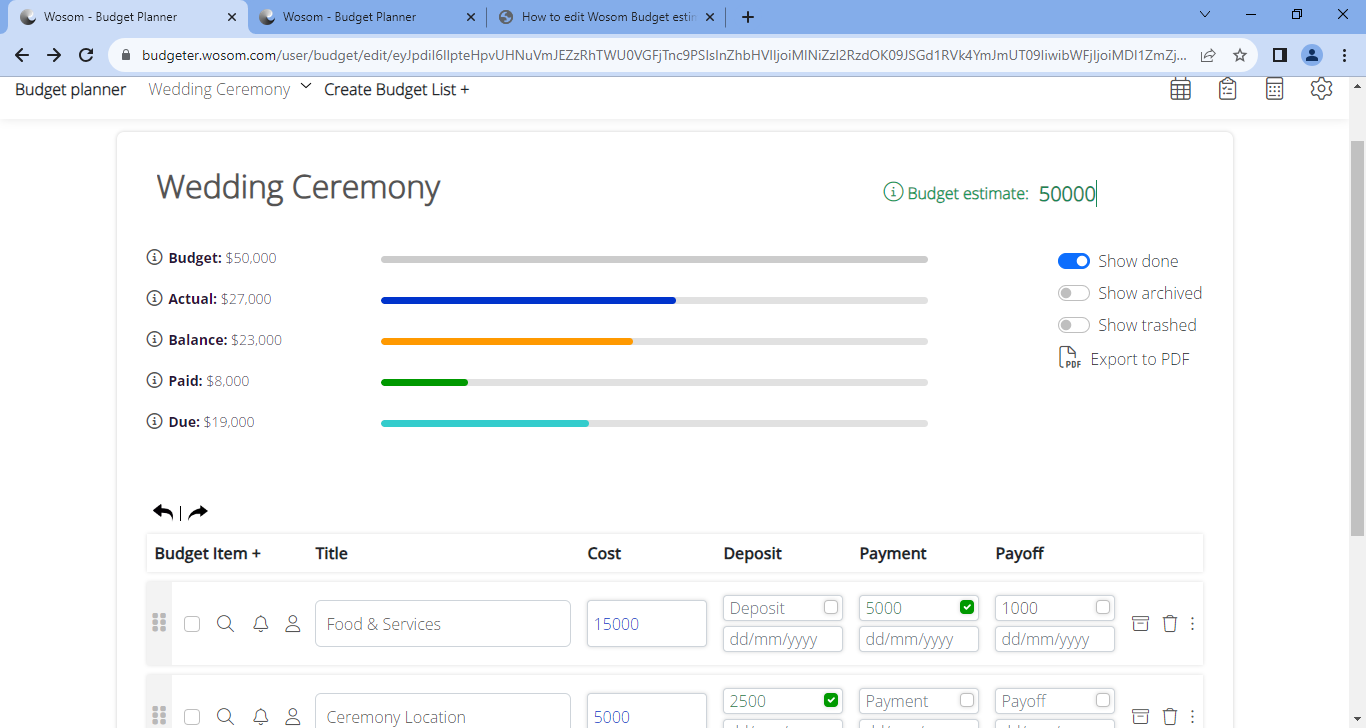
Besides budget estimation, you can calculate the actual budget, remaining balance, paid amount, and due amount by considering the cost of events.
Budget – Budget is the fixed amount decided for a specific event
Actual – Total amount to be paid as the cost of sub-events
Balance – Remaining budget after calculating the cost of sub-event
Paid – Cost of sub-events that have been paid or deposited
Due – Remaining amount that is supposed to be paid later